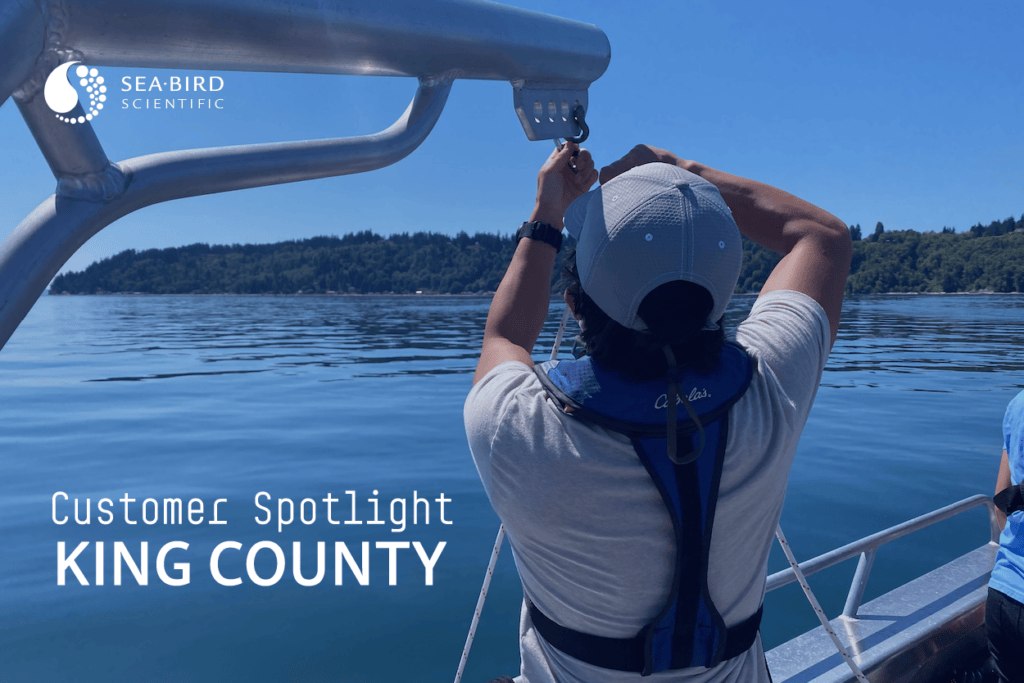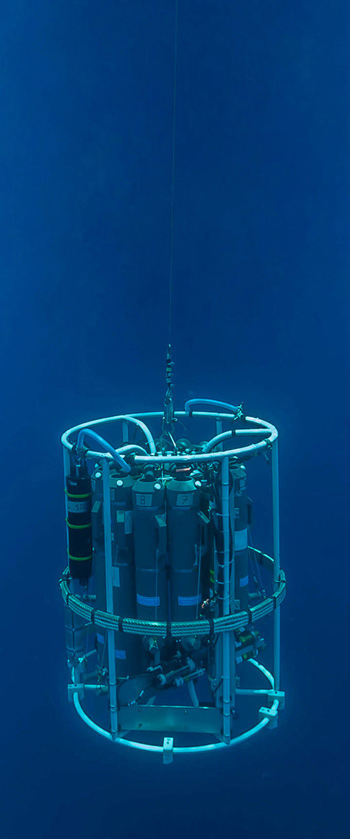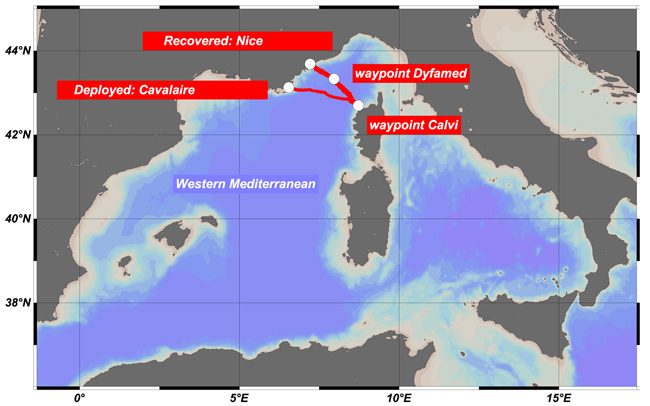Methods for Diagnosing Erratic and Unreasonable Data
Greg Ikeda

Introduction
Any CTD or sensor may eventually exhibit data spikes and noise upon entering the water. Separate from gradual sensor drift, these problems manifest as erratic data that can jump outside of a reasonable range, only to return to normal in the next sample. These spikes may appear intermittently, or can persist throughout the entire cast. In order to address these problems, it is important to determine the root cause: are your sensors malfunctioning, or is electrical noise seeping into the data transmission?
Four areas cause the majority of data noise:
● Cables and connectors
● Individual sensors
● Ship Heave
● CTD Hardware
Initial Questions
Before hacking at the sea cable, take a step back and try to understand the problem. Ask the following questions:
● Do spikes appear in all data channels? Or are they limited to a single sensor?
● How extreme is each spike? Are the data completely unreasonable, or could this feasibly occur in the environment?
● How erratic are the spikes? Is there any pattern to their appearance?
● Do spikes occur only in derived parameters? Or do they occur in the raw data and primary sensors?
● (SBE 9plus only) Does the Modulo Error Count increase throughout the profile?
Viewing Data in SeaSave
Data plots in SeaSave are often where spikes are noticed first and present the first clues leading to the problem’s source. Plotting certain data channels in SeaSave can reveal signature patterns associated with common problems, helping to answer the Initial Questions and identify the source.
Create new Plot Displays in SeaSave. Navigate to Display → Add New Plot Display Window


- Plot 1 - Raw Data:
- Y-Axis: Scan Count
- X-Axis 1: Frequency 0 (Primary Temperature)
- X-Axis 2: Frequency 1 (Primary Conductivity)
- X-Axis 3: Frequency 2 (Pressure)
- X-Axis 4: Oxygen raw, SBE 43 [V] (if present)
- Plot 2 - Primary Sensors:
- Y-Axis: Scan Count
- X-Axis 1: Temperature
- X-Axis 2: Conductivity
- X-Axis 3: Pressure
- X-Axis 4: Oxygen, SBE 43 (if present)
- Note: Repeat this plot if secondary T/C and Oxygen sensors are available
- Plot 3 - Derived Parameters:
- Y-Axis: Scan Count
- X-Axis 1: Salinity
- X-Axis 2: Descent Rate
- X-Axis 3: Modulo Error Count (9plus only)
- X-Axis 4: Any additional Auxiliary Sensors



Diagnosing The Problem
Once SeaSave plots are available, reconsider the Initial Questions to begin a more focused troubleshooting approach.
- Determine where the spikes are present. Do spikes appear in all data channels? Or are they limited to a single sensor? Are they present in the raw data?
- If only in the derived parameters: The CTD system may be fine, but the data need additional processing. Derived parameters such as salinity and density are calculated from temperature and conductivity. Spiking in derived parameters is often the result of poor matching between temperature and salinity, resulting in an imperfect calculation.
- If present in a single data channel: Inspect that sensor producing bad data, the cable between the sensor and the CTD, and the CTD’s connector. Swap sensors and cables.
- If present in all data channels: There is likely a transmission problem. If the spikes are occurring in air, test the system with a test sea cable to see if the spikes disappear when removed from the deployment sea cable/winch/slip ring. The Modulo Error Count usually increases with transmission problems as well.
- Determine the range of the spiking data. Are the data completely unreasonable, or could this feasibly occur in the environment?
-
-
- Data are unreasonable: The problem is likely resulting from cables or the CTD. Clean and regrease all cables. Swap sensors and cables. Install dummy plugs on all auxiliary CTD connectors and deploying only the CTD—see if spikes are still present underwater.

- Data may be reasonable: Spikes may be the result of sea conditions or a faulty pump.
- Sea Conditions: In SeaSave, zoom in on Descent Rate to see if spikes correspond with rough seas; a “yo-yo” motion of the CTD during the profile can produce erratic data.
- Pump: Before inspecting the hardware, ensure that the pump is properly activated.
- SBE 9plus: Determine the pump activation logic (minimum conductivity frequency, water contact, or manual) and ensure the necessary conditions are met.
- SBE 19/25: Ensure that the raw conductivity frequency is meeting the minimum conductivity frequency required for pump activation.
-
- Look for patterns in the spikes. Do they begin near a specific depth for every cast?
- Specific depths may indicate a break at a spot along the sea cable, where the water is affecting the signal when the break enters the water.
Common Sensor Problems
Conductivity Sensors
-
- Bubbles in the conductivity cell will generate spikes and erratic data. These spikes can look similar to electrical noise if large air bubbles are present in the plumbing.

-
- Spikes will always be towards low conductivity.
- Noise may be in groups as bubbles pass through the cell.
- Spikes often disappear at higher pressures or when the pump kicks in.
- Sediment/material in the conductivity cell will be similar to bubbles, possibly persisting longer.
- Spikes will be low of correct.
- Often forms a more “rounded off” spike, especially in high-sediment areas.
- A broken conductivity cell will often form a single jump towards higher conductivity that stays constant or drifts gradually.
Temperature Sensors
- Temperature noise is often on a finer scale. When plotting in SeaSave, zoom in on the temperature plot (minimum and maximum bounds within 1 °C). If using a 9plus with dual temperature/conductivity sensors, compare the stability of temperature 1 to temperature 2.
- Check for an associated spike in conductivity. Sea-Bird conductivity sensors respond to temperature as well (lower temperature=lower conductivity). Erratic data that appears in both channels could be from an actual temperature anomaly.
- Salinity acts as a normalizing factor—if the spike is present in temperature but not conductivity, it will appear in the calculated salinity data. If it is present it both, salinity will likely remain static.

SBE 43 Dissolved Oxygen Sensor
- Membrane or other hardware damage will usually generate extremely noisy data, with severe spikes in either direction.
- Data may be indistinguishable; noise may not follow the general shape of the oxygen profile
- Spikes will be continuous and ongoing, and won’t recover with a different cable.
- Bubbles will cause oxygen data to spike high, but will usually have a more “rounded off” appearance relative to hardware damage, and will not appear as severe.
Pumps
- A non-functional pump will affect DO and conductivity data:
- DO will be low of correct due to insufficient flow
- Conductivity response time through gradients will be severely delayed.

- Upcast and downcast data will be noticably different due to different rates of flushing
- Salinity spikes through thermoclines will be amplified.
- Intermittent pump activity is often due to the conductivity sensor’s output. Most CTDs utilize “minimum conductivity frequency” pump logic to ensure that the pump only turns on during the deployment.
- Check the conductivity data. If the raw conductivity frequency (Frequency 1) drops below the minimum conductivity frequency (3500 Hz for 911plus systems with standard pump control), then the pump will turn off until 60 seconds after the conductivity returns.
- A single spike below the minimum conductivity frequency will cause the pump to turn off until the minimum conductivity frequency has been reached and the pump delay is surpassed. Therefore, a single spike in conductivity data can stop the pump for 60 seconds.
- 911plus systems only: plot “Pump Status” to show when power is/is not applied to the pump.
Spare Hardware Checklist
- Spare cables for all sensors
- Spare connectors
- Torque wrench
- Dummy plugs for all connectors
- Test sea cable (DWG 31314. Connects the CTD directly to the deck unit)
- 100% silicone grease (DC-4 or equivalent)
- Spare modular sensors (SBE 3, SBE 4, SBE 43, etc.)
- Spare SBE 5 pumps
- Backup CTD
On Deck Troubleshooting Checklist
- Inspect all cable ends for any stiffness, cracks, or breaks. Replace cables as necessary.
- Check for corrosion on the cable/connector pins. Look for corrosion that forms a link between two pins on the connector
- Clean and regrease all cables and connectors on the CTD and modular sensors.
- Test the system in-air with a test sea cable, bypassing the slip ring and winch.
- Test the system in-air with the sea cable used for deployment.
- If noise is present in a single data channel (e.g. Temperature only), swap out the cable associated with the noisy sensor.
- If changing the cable and cleaning the connector does not yield results, swap out the individual sensor (SBE 3, 4, 43) if a spare is available.
- Test the system underwater with the deployment sea cable
- Test the CTD individually: remove all auxiliary instruments connected to the CTD, install dummy plugs on the connectors, and test the CTD in air and in water.
NOTE: Cable/connector noise is often generated from moisture contacting the pins. Clean in-air data is not a definite indication that the problem is fixed, and an underwater test may require a deeper cast, especially if noise did not appear until a specific depth.